Let's see how to extract a color grading from an image we like and past it to our. An easy and fast way to grade using Photoshop for people that is not good at it, like me.
First of all, we need to define the key color of our source image. We can eyeball it, check instagram account @colorpalette.cinema or open the image in Photoshop, go to "save for web", change the 256 colors to 3 or 5 and save the color table. Then you can open that .act file in you swatches panel.
With the key colors picked from the source image, we now focus on the clean backplate and create a Gradient Map in Soft Light mode and input the 3/5 colors picked to the gradient. The position of each color in the gradient ramp will be their luminance value. This layer usually works good between 30% and 40% opacity level, just play with it.
First of all, we need to define the key color of our source image. We can eyeball it, check instagram account @colorpalette.cinema or open the image in Photoshop, go to "save for web", change the 256 colors to 3 or 5 and save the color table. Then you can open that .act file in you swatches panel.
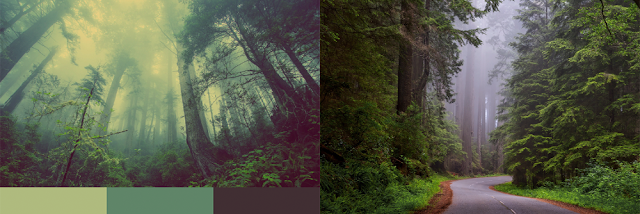 |
| Source - Clean |
We may have the feeling it barely did anything, but we are getting closer, and with the next adjustment we will get it.
Let's go back to the source image and pick 3 colors (not 5 now). The darkest, the highlights and a midtone.
Create a Curve layer, set the highlight color to our pick (double click the white eyedrop and DON'T set it as default) and select a highlight point of our image. Do this also with midtones blackpoint.
Et voilà!


Comments
Post a Comment